Telegram EG
-
Channel
-
Group

كَريستُوڤر.
794 Members () -
Group

Security Talks
427 Members () -
Group

ParaDise ~ برادييس
16,586 Members () -
Group

RoOT KiTS FRoZEN fLAME
702 Members () -
Channel

᷂معاذير١
369 Members () -
Channel

مسلسل بربروس
1,281 Members () -
Channel

Arabic films | افلام عربية
30,682 Members () -
Group

Sub4Sub for Youtube
2,076 Members () -
Group

VIPCAPITAIN
1,685 Members () -
Group

مآ علئ الــــدنــــيــأ عــﺘــݕ😞
556 Members () -
Group

𒅒 𝙎𝙋𝘼𝘾𝙀 𝙈𝙀𝘿𝙄𝘼ᵛ͢ᵎᵖ 𒅒
2,076 Members () -
Group

قرِّي عينا
513 Members () -
Group

🦋قناة قصص منوعه🦋
1,064 Members () -
Channel
-
Group

نصائح في التربية
2,121 Members () -
Group
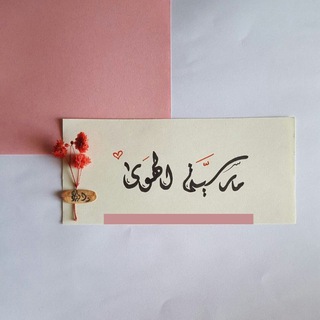
| مَارسيِّة الهَوىٰ.
2,325 Members () -
Group

اكبر قروب تبادلات تم الحذف ❌
487 Members () -
Group

ليبقى الأثر
1,015 Members () -
Group

روما فاشون _ Roma Fashion
2,647 Members () -
Group
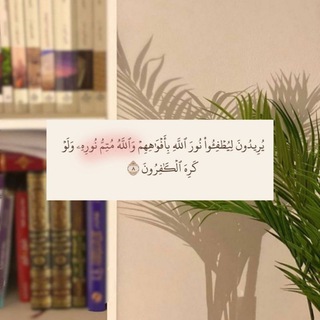
- قرآن _ Quran ·
3,008 Members () -
Channel

برايفت تانجو 🎥
4,031 Members () -
Group

🕋¦ منوعـات دينية ¦🕋
728 Members () -
Group

جميع حلقات مسلسل انت اطرق بابي
45,591 Members () -
Group
-
Channel
-
Group

تسنيم: متجر الكتاب العربي
2,020 Members () -
Group

صيادلة تعز
1,722 Members () -
Group

مسلسل سك علي اخواتك
892 Members () -
Channel

شيزوفرينيا
2,047 Members () -
Channel

كلية التمريض
333 Members () -
Group

لنمضي والتقوى زادنا
2,609 Members () -
Channel

الملكة VIP🔥🔰💋
11,595 Members () -
Channel

حصريات عموررررررررررررررى 💥💥😎
3,092 Members () -
Group
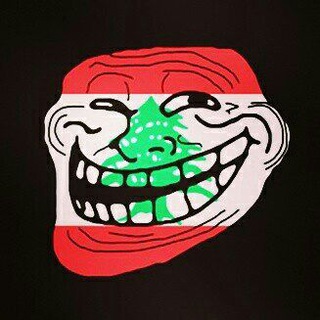
nekat lebanese +18
8,610 Members () -
Group

مسلسل العقرب
2,808 Members () -
Group

MOD APPS STORE
8,008 Members () -
Group
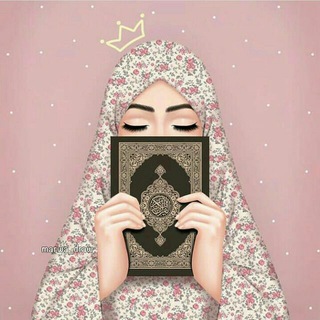
💞قصص ختم القران في 3 ايام
31,378 Members () -
Channel

" عمرو حسن"🖤
811 Members () -
Group

- أبَرار،المَقرحِي .
2,590 Members () -
Group
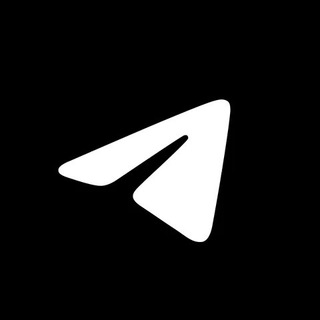
Telegram Tips
10,081,517 Members () -
Group
-
Group

⸼ َملك الصيَن زانِغ َ⛩ ࿔ ' .
1,392 Members () -
Channel

مسلسل في بيتنا روبوت
1,855 Members () -
Group

مسلسل ضربة معلم 2020
12,928 Members () -
Group

ستوريتل Storytel [ كتب صوتية مسموعة ]
30,865 Members () -
Channel

فيديوهات إسلامية 🎬
413 Members () -
Group

مسلسل المؤسس عثمان الحلقه 99
6,722 Members () -
Group

Patrick Melrose
424 Members () -
Channel

Gpsc Preparation by MAHESH PRAJAPATI
8,685 Members () -
Group

Group Hekaya
4,377 Members () -
Group

آلمـصۛہٰٰطۨہٰٰبّہھہ،
2,922 Members () -
Group

منوعات ليان ⁽❥̚͢💗
8,971 Members () -
Channel

Attack On Titan Subbed
1,466 Members () -
Group

مدينة خلفيات 💛📸
4,578 Members () -
Group

المؤسس عثمان الموسم الثاني
371 Members () -
Channel

Кладбище подкатов ⚰️
71,025 Members () -
Group

أكاديمية ابن النجار الفقهية
4,297 Members () -
Group

وجـع ؏ــاشــق➠💔
8,337 Members () -
Group
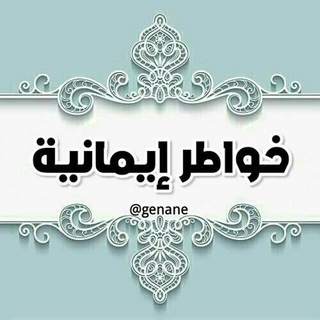
☆خواطر <>ايمانيه☆
3,637 Members () -
Group

كبرياء ملكه 👑
7,121 Members () -
Group

𝟏𝟏 : 𝟓𝟗
1,663 Members () -
Group

Squid Game
11,555 Members () -
Channel

🍀آهـــــّلَ آلَســنــةّّ🍀
519 Members () -
Group
-
Group

✍خواطر منوعه✍
701 Members () -
Group

🔸احفظ معنا الحجر و النحل
364 Members () -
Group

عمرو دياب
76,096 Members () -
Group

🌺🥀قلوبُ هزها الحنينُ🥀🌺
7,779 Members () -
Group

مسلسل طلقتك نفسي
2,096 Members () -
Channel

ج ـرنأن ألم ـج ـأل ـ^:*
720 Members () -
Group
-
Group

مسجات | messages 📩
90,956 Members () -
Group

مسلسل اشرح ايها البحر الاسود | مترجم
16,372 Members () -
Group
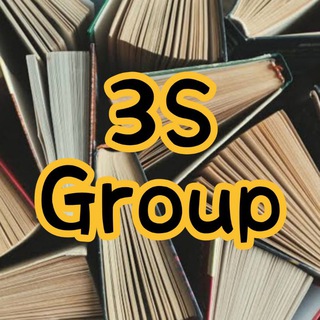
جروب دفعة تالتة ثانوي - 2022 📚
2,039 Members () -
Group

الخطوبة اجمل حالات عن الخطوبه
2,456 Members () -
Group
-
Channel
-
Group
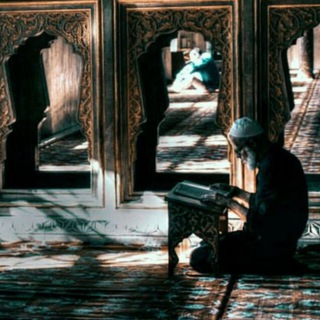
كُــــن دَاعِــيَــة
724 Members () -
Channel

Roma Store👑👗
1,704 Members () -
Group

من الأخر
580 Members () -
Channel

كتب روايات pdf
2,936 Members () -
Channel

بين سبورت/bein sport ✅
18,174 Members () -
Group

Naglaa_MD دهب صيني جمله وكيل معتمد
5,141 Members () -
Group
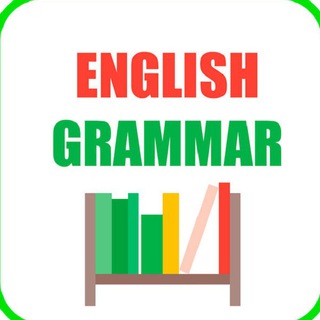
Learn English Grammar Cards
63,624 Members () -
Channel

بهبودی و اعتیاد
313 Members () -
Group

ثغرات نت مجاني | كونفجات | نت مجانى
483,409 Members () -
Group

Baby
2,899 Members () -
Group

سديم فاشون للمفروشاااات تركي العصرية ❤❤❤❤
494 Members () -
Channel

𝕃𝕆𝕄𝔸_لومـه
1,453 Members () -
Group

مقاطع حزينة ، خواطر ، حالات روعة 😍
5,795 Members () -
Group

مسلسل اسعاف يونس
3,280 Members () -
Group

Accessories & watches 💋💍
395 Members () -
Group
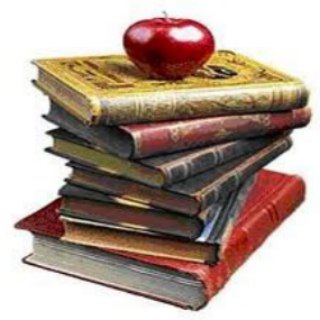
بنك الكتب 📚
610 Members () -
Group

Жизнь на максималочках
2,845 Members () -
Group
-
Channel

افلامي HD
2,753 Members () -
Group
-
Group

مسلسل الا انا 2021
21,674 Members () -
Channel
Chat Folders is one of the best Telegram tricks that you should know and utilize to your maximum advantage. We follow so many channels and groups on Telegram of different kinds, not to mention the individual chats that go into the mix. Having all these chats in one panel makes things much harder to declutter and make sense of. So to solve this issue, Telegram has brought something called “Chat Folders”. This allows you to categorize your chats into different labels and Telegram sort things out for you. As a result, Telegram gets super clean and much easier to manage. I love it! Add Nearby People and Group Auto-download and Auto-play Media
Connect With a Proxy Server To get started, open the Telegram app. Next, go to Settings and choose Appearance. Another security feature that adds usability is usernames. Instead of giving people your phone number, you can simply give them your username. This gives you better control over what information is out there, and how people can contact you in the future. This means you can start typing a message on your mobile and continue on your desktop. The draft will remain in the editing area on all sync devices until it is sent or deleted.
Stories and statuses Table of Contents Slow Mode Send Scheduled and Silent Messages
This feature allows you to filter out and put personal chats, channels, groups, contacts in different and customized folders. You can customize folders the way you want, plus there are some additional features. For example, you can have all chats with unread messages automatically added to a folder. If you like to use dark themes only in the night so that the app doesn’t blind you, enabling auto-night mode can save you a lot of hassle. Once you turn the auto-night mode on, the app will automatically switch to dark mode at the scheduled time. To enable auto-night mode go to Settings-> Chat Settings-> Themes and tap on Auto-Night Mode. Here you can select between Automatic and Scheduled.
Warning: Undefined variable $t in /var/www/bootg/news.php on line 33
EG